Campus licenses & students' feedback
With a campus license, students just need to register using their university e-mail and then they can practice as many quizzes and questions as they like. This requires no extra work at all from the side of the lecturers and teachers.
Teachers and lecturers at universities with a mcEmpirics campus license can:
- create their own courses and online tests
- create their own single- and multiple-choice questions for their online tests
- use selected contexts and questions developed by mcEmpirics for their online tests
- assign tests to one or several courses
- set a start and end date for their tests (day and time)
- invite students to attend their courses
- upload images (i.e., tables or graphs) and assign them to questions
- create equations and tables with an equation editor
- once the test is over, download an Excel file with the names, test results, and e-mail accounts of the students who participated in the course. This information is strictly confidential and can only be accessed and viewed by the holder of the teacher’s account who created the test.
The mcEmpirics team is happy to provide a one-to-one 30-minute virtual tutorial to educators who are interested in using mcEmpirics. Contact us today (pamela.mertens@mcempirics.com) to set up your session.
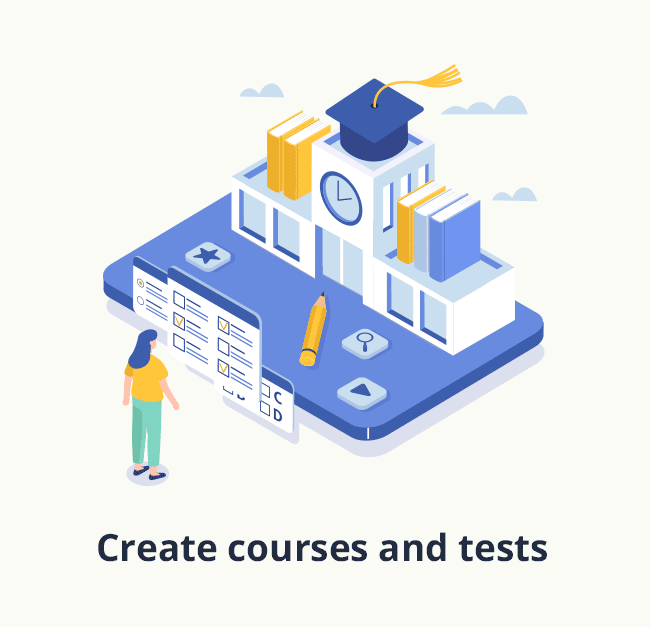
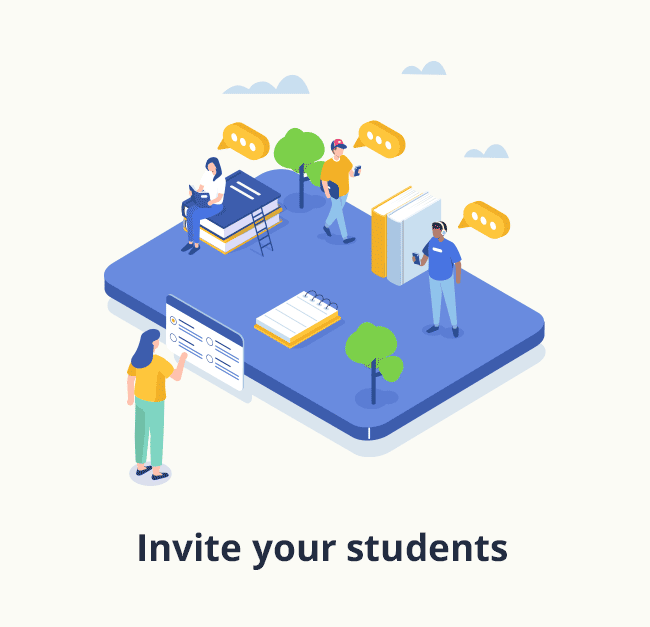
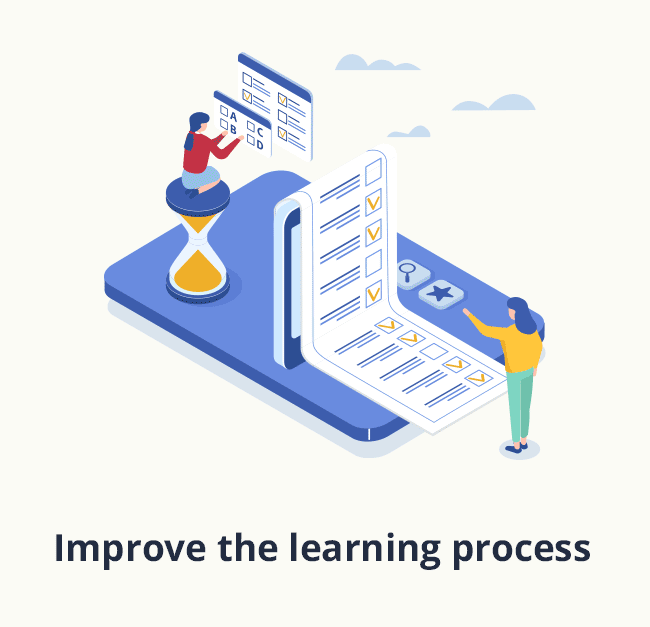
mcEmpirics: An introduction for educators
mcEmpirics offers three different types of campus license: small, medium, and large. All three licenses are valid for one year.
Small license: ≤ 100 student accounts per year plus 1 teacher account
Up to 100 students can register for online tests using their university e-mail. Registered students can design their own personal quizzes by choosing questions by book, book chapter, and keyword. Students can answer an unlimited number of quizzes and questions. One educator can create exercises, tests, and exams.
Medium license: ≤ 200 student accounts per year plus ≤ 2 teacher accounts
Up to 200 students can register for online tests using their university e-mail. Registered students can design their own personal quizzes by choosing questions by book, book chapter, and keyword. Students can answer an unlimited number of quizzes and questions. Two educators can create exercises, tests, and exams.
Large license: ≤ 300 student accounts per year plus ≤ 3 teacher accounts
Up to 300 students can register for online tests using their university e-mail. Registered students can design their own personal quizzes by choosing questions by book, book chapter, and keyword. Students can answer an unlimited number of quizzes and questions. Three educators can create exercises, tests, and exams.
If you require more information or have any questions regarding the campus licenses and prices, please e-mail pamela.mertens@mcempirics.com.
Tips and recommendations for teachers and lecturers
We recommend that you set online tests for the students at regular intervals from an early stage in the term, also giving them the option of using their results to help improve their final grade. This provides students with an incentive to regularly engage with the material and to get into the habit of practicing and studying early in the term.
Our online tests are easy to conduct and require very little effort from the teacher, who can simply allow the test results to be shown as soon as the test is finished. To create an online test, the teacher can use questions and contexts that have already been developed and tested by mcEmpirics.
Since the online tests were introduced, the grades of students attending Professor Siedler’s courses at Universität Hamburg have already improved significantly compared with previous years and there has been a lot of positive feedback from his students.